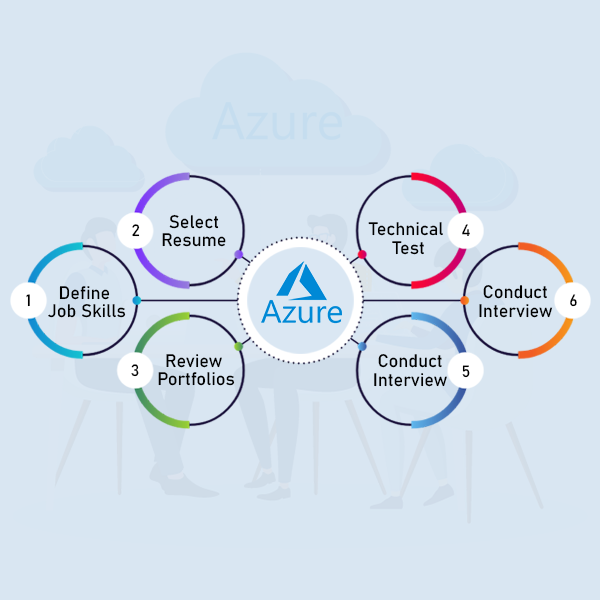20778 +
Projects Delivered37 +
Creative Minds20590 +
Happy ClientsAre You Looking For An Azure Web Server Platform Development Service For Your Business?
Connect Infosoft is a leading Azure web app server development company that aims to deliver secure shopping cart software. Our Azure Web Server developer’s team includes specialists in designing, developing and customizing Shopping Apps as per the business needs.

We are experts in



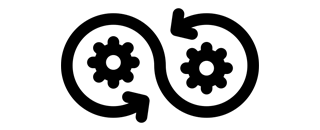

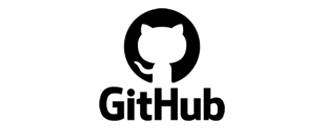
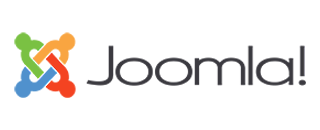



Benefits Of Choosing Azure Web Apps Services:
1. Fully Managed Environment:
Azure Web Apps Services provides a fully managed environment, Which means App Service automatically patches and maintains the OS and language frameworks. Saves time to focus on designing, developing and maintaining application and their data.
2. Support Multiple Programming Languages and Frameworks:
Azure App Service supports multi programming languages and frameworks. .NET, .NET Core, Java, Ruby, Node.js, PHP, and Python. It can also run PowerShell and other scripts or executables as background services.
3. Improved Developer Productivity with Application Templates:
There are a large number of application templates available in Azure Marketplace that can be used as a wizard to install popular open-source software.
4. Scalability:
Based on the demand of the application, App Service can scale resources up and down or in and out. Apps can be hosted anywhere manually or automatically, based on metrics like CPU utilization for example. Web applications that are using the Web Apps Service possess auto-scaling and traffic management capabilities delivering high-performance, user experience with minimal downtime and zero data loss.
5. Compliance:
Azure Web App Service is ISO (International Organization for Standardization), PCI (Payment Card Industry) and SOC (Service Organization Controls) compliant.
6. Security:
We can integrate user identity provider services IPS and enhance the capability of web applications. e.g we can use Azure AD to maintain a user database, authenticated login, and authorization.
It can Authenticate users with Azure Active Directory or any of the external authentication providers like Google, Facebook, Twitter, or Microsoft.
7. Support for Containerization and Docker:
Azure web application can also host a custom Windows or Linux container in App Service. So, the app can be dockerized and hosted in App Service. Also, we can run multi-container apps with Docker Compose.
8. DevOps Optimization:
We can set up CI/CD i.e. continuous integration and deployment with Azure DevOps, GitHub, BitBucket, Docker Hub, or Azure Container Registry.
9. Access on-premises data:
With App Service, we can still access data on-premise servers using Hybrid Connections and Azure Virtual Networks.
10. Diagnostics Tool:
Azure web app services provide diagnostics logs for both the application level and server level. Azure supports both:
- Application logging – This is basically the logs written using the code or even uncaught exceptions.
- Web server logging -It contains the logs of HTTP requests which hit the web app.
11. Easy Deployments:
In Azure web apps, we can make use of the DevOps feature and we can deploy our applications directly from source code repositories like Visual Studio Team Services, Git Hub Bitbucket, etc.
12. Visual Studio Integration:
Visual Studio streamlines the work of creating, deploying, and debugging with the dedicated available tools.
13. Web App Deployment Slots:
Azure web apps can be deployed into separate slots to ensure that the application runs as expected before it goes live in production. Deployment slots are containers to host the apps with their own IP address, content and configuration.
Contact us to determine the cost and time of app development. Let’s get in touch with the development team and discuss your project details.
All under one roof! Let's talk about what we can build together.
Let's Talk
Maintenance And Ongoing Support
Monitoring
- We setup Azure website monitoring tools to track uptime, page load speed and error logs.
- We do regular reviews of the monitoring results and take appropriate action if any issues are detected.
- We also constantly monitor your top competitors to identify missed opportunities and ways to outperform them.
Technology Updation And Backups
- We keep the Azure platform and related components updated with the latest security and functionality patches and test the updates thoroughly before applying them to the live site to ensure compatibility and avoid any disruptions.
- We set up a regular backup schedule for the website data, including product information, customer data, and transactions.
- Store the backups in a secure and easily accessible location, such as a cloud-based storage service.
Enhancement In Application
- We regularly enhance changes to the website as per the customer's needs and system requirements.
- Keep updating website content, including product descriptions, pricing and promotions, to provide customers with accurate information and maintain engagement.
- Ensure that all content is high-quality and optimized for search engines to improve the visibility of the site.
Process For New Project
Identification And Analyze Business Requirements
We analyze and identify the project requirements. Gather information about the company, products, services, users, competitive landscape, as well as functional and business requirements. Additionally, we pay attention to the stages of determining software requirements.
Identify And Meet Stakeholders For Approval
We identify and meet stakeholders for approval in Azure development, it is important to recognize them upfront. This includes external stakeholders such as investors or client team members and setting expectations through a structured step-by-step approach.
Choose Best Platform For Business
The most important details are scalability, cost, customization and ease of use. Consider the number of products you plan to offer and how quickly you expect to grow and how much time you're willing to spend learning the platform.
Planning The Project
To make plans for projects we follow the steps such as collecting data, discussing with a consultant, drafting the project plan, setting clear trackable goals with gripping metrics and laying out a workflow process.
Designing The Processes And Outputs
We create design processes and outputs for the Azure website. Which involves creating a pleasant online shopping experience, Integration and payment methods. We focus on the design of the website, performance, driving sales and executing the build plan for the backend and front end of the website.
Launch And Tracking The Project
Launching and tracking a project requires careful planning and attention to detail. At Connect Infosoft, we understand the importance of providing effective project management services and strive to ensure your project is completed on time and within budget.
Azure Web and App Server Development Blogs
Frequently asked questions
Azure Web and App Server Development refers to the process of building and deploying web applications and server-side applications using Microsoft Azure's cloud platform. It involves utilizing Azure's services, such as Azure App Service, Azure Functions, and Azure Web Apps, to develop and host scalable, secure, and highly available web and server applications.
Azure offers numerous benefits for web and app server development, including:
- Scalability: Azure allows you to scale your applications up or down based on demand, ensuring optimal performance.
- High Availability: Azure's global infrastructure ensures high availability of your applications with built-in redundancy and failover capabilities.
- Security: Azure provides robust security features and compliance certifications to protect your applications and data.
- Integration: Azure seamlessly integrates with other Microsoft services and tools, allowing for efficient development and deployment processes.
- Cost-effectiveness: Azure offers flexible pricing models, allowing you to optimize costs based on your usage and requirements.
Azure supports the development of various types of web applications, including but not limited to:
- Websites: Static websites, dynamic websites, e-commerce platforms, content management systems (CMS), etc.
- Web APIs: Building and exposing RESTful APIs for integrating with other applications or services.
- Single-page applications (SPAs): Interactive and responsive web applications that rely on client-side frameworks like Angular, React, or Vue.js.
- Microservices: Developing applications using a microservices architecture to build scalable and modular systems.
Several Azure services are commonly used for web and app server development, including:
- Azure App Service: A fully managed platform for building, deploying, and scaling web and server applications.
- Azure Functions: Serverless computing service for executing event-driven functions.
- Azure Web Apps: A platform for hosting web applications in various programming languages.
- Azure Virtual Machines: Provides virtual machine instances for running custom server applications.
- Azure Logic Apps: Automates workflows and integrates different systems and services.
While prior knowledge of Azure is beneficial, it is not mandatory to get started with web and app server development. Microsoft Azure provides comprehensive documentation, tutorials, and learning resources to help developers of all levels get acquainted with the platform. Additionally, working with experienced Azure developers or hiring an Azure development service can simplify the process and ensure optimal utilization of Azure services.
Yes, Azure offers migration tools and services to facilitate the migration of existing web applications to the Azure platform. You can migrate applications running on-premises or in other cloud providers to Azure using tools like Azure Migrate and Azure Site Recovery. The migration process may vary depending on the specific application and its requirements.
Yes, Azure is designed to handle high traffic and scalability needs. Azure App Service, for example, can automatically scale your web applications based on demand. Additionally, Azure provides load balancing, caching options, and the ability to distribute your application across multiple regions, ensuring high availability and optimal performance even during peak traffic periods.
Azure provides various security features and best practices to ensure the security of your web and app servers. These include:
- Network security: Utilizing Azure Virtual Network (VNet) to isolate and secure your applications.
- Access control: Implementing role-based access control (RBAC) and multi-factor authentication (MFA) for secure access.
- Data protection: Utilizing Azure's encryption capabilities, Azure Key Vault for key management, and Azure Security Center for threat detection and monitoring.
- Compliance: Leveraging Azure's compliance certifications and adhering to best practices for security and compliance.
Yes, Azure provides robust support for continuous deployment and DevOps practices. Azure DevOps offers a suite of services, including source control, build and release pipelines, and application monitoring, to facilitate the implementation of continuous integration and continuous deployment (CI/CD) workflows. Azure DevOps integrates seamlessly with Azure services, enabling efficient and automated application deployment and management processes.
Your web and app server's data on Azure is stored securely and privately. Azure provides various storage options, such as Azure Blob Storage and Azure SQL Database, for persisting and managing your application's data. You retain ownership and control of your data, and Azure ensures data security, privacy, and compliance with relevant regulations.
We will use tools based on the specifications of your project. including code editors (Visual Studio Code, Sublime Text), version control systems (Git), CSS preprocessors (Sass, Less), JavaScript libraries and frameworks (React, Angular, Vue.js), CSS and JavaScript frameworks (Bootstrap, Foundation), database management systems (MySQL, MongoDB), web server software (Apache, Nginx), Google captcha and many others.
We have 23 years of experience in web development and design. We have different teams for development, designing, Testing, SEO, Digital marketing and for support hour team.
Yes, we will always be there for project support. Our team will update changes and enhancement into project. We will also support in fixing issues related to project.
You may reach us at any time via Skype, Email, WhatsApp, Google meet, Slack, USA phone no and Zoom.
Yes, we have a range of custom templates for various IT services that can be tailored to meet the specific needs of a Clients and customers. These templates are designed to provide a quick and efficient solution for common IT-related issues, while also ensuring that the specific requirements of the company are met. If Clients and customers has any specific questions or requirements, our team of experts would be happy to assist.
Yes, we provide a prototype or mockup of the project before it is completed. This allows the client to see how the project will look and function, and to provide feedback and make any necessary changes before the final product is built.
The resolution time for an issue depends on its complexity and priority. We make every effort to resolve issues as quickly as possible while ensuring a high level of quality.
The specific techniques used in the project will depend on the specific requirements and goals of the project.
Connect Infosoft have templates, custom designs, plugins, API’s. Depending on customer projects needs we can reused into project then we can save time and money for customer. And we can potentially help to save time and money, depending on the services offered and the specific needs of the client. For example, if the company provides efficient and cost-effective web development services, it can help clients save time and money compared to developing a website in-house or using a more expensive provider. Similarly, if the company offers IT consulting services, they can help clients optimize their technology systems and processes, leading to time and cost savings.
Our process involves planning and preparation, test design, test execution, result analysis and bug tracking and resolution. Retesting is performed after bug fixing, and if the software passes all tests, it is approved for release. This process is repeated throughout the development lifecycle to ensure high software quality.
Work updates can be provided 24/7, as we are always available to respond to customer inquiries. The time zone in which updates will be provided will depend on the preferences and requirements of the customer.
Connect Infosoft Technologies Pvt.Ltd. can deliver a project to the customer through electronic delivery including email, cloud storage, or file transfer. The delivery method will be agreed upon between the company and the customer based on project requirements and customer preferences. The goal is to ensure the timely and efficient delivery of the project outputs.
Connect Infosoft Technologies Pvt.Ltd. will provide the customer with project credentials, such as login information, after the project is completed. This ensures the customer has access to the completed project and can use it as intended. The provision of project credentials should be clearly stated in the project agreement between the IT Company and the customer.
Connect Infosoft Technologies Pvt.Ltd. has specific skills related to your project that will depend on the nature and requirements of the project. You would need to provide more information about your project and its requirements. Connect Infosoft can then assess their capabilities and determine they have the skills and resources to complete your project successfully.
Connect Infosoft Technologies Pvt.Ltd. can showcase prototypes through various methods, such as creating a website or web-based application, creating a video demo, using wireframe and prototyping tools, or presenting it to clients through live demonstrations or presentations. The choice of method would depend on the nature of the prototype, the target audience and the resources available. It's important to choose a method that effectively conveys the idea and features of the prototype to the intended audience.
Awards & Recommendations